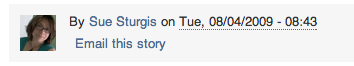First, wow has it been a crazy couple weeks. I was awarded a small contract to do a literature search two weeks ago. I told the client it could be done in under five days. Well, once I sunk my teeth into it I found that it was going to take way more work than first anticipated.
#180 Book Review-Brian Fagan “Writing Archaeology”
2010 Fagan, Brian M. Writing Archaeology: Telling Stories About the Past. Left Coast Press, 2nd Ed. Walnut Creek, CA
I picked this book up at the Left Coast Press table back in October at the Great Basin Anthropology Conference in South Lake Tahoe, CA. After a few months I finally got around to reading it, and, I’m glad I did!
First, Fagan’s writing style is fun and conversational. I often felt like he was sitting in the room with me having a conversation about writing a book. It made the book really easy to read and actually a real joy to read as well. What makes it really good is that Fagan is a prolific writer and he uses his own experiences, both good and bad, as examples throughout the book.
There are several types of writing that Fagan discusses within the twelve chapters. The bulk of the first two thirds of the text is about writing a book. He then follows with chapters on turning a dissertation into something else (book, articles, etc), writing articles for journals, and finally electronic media (blogs, eBooks, etc.).
I probably got the most out of the first part of the book because I’m in the process of putting a couple books together right now. Fagan goes into great detail regarding the process of writing a book from conception and proposal to marketing. One of the sticking points that I took away was about creating a schedule and sticking to it. I’ve always tried to do that with my blog writing but it has never really stuck. I think just seeing it in writing from someone else has made me want to get back to it and keep a goal of about 1,000 words a day per project. It would help, of course, if I had an accepted book proposal and a few thousand dollars advance money to work on it. I’d find it easier to keep to a schedule if it were my job. Right now I make no money on really anything that I do. It’s all for the love of archaeology! Alright. Get a room!
The chapters on shepherding your manuscript through the publication process were very interesting. I had no idea how much it could change during the editing process and how much and editor can really help. Fagan mentioned several times that you have to find an editor that you can trust and realize that they probably have a better sense of who your audience is than you do. It’s OK when they change your words around and move a paragraph or two. As long as the overall message is the same and the research you’re presenting doesn’t change then let them make the structure something that the public can appreciate and understand.
I sort of skimmed over the dissertation chapter. It’s unlikely that I’ll ever turn my thesis into something else. The project was on a site in Georgia and I work in the Great Basin now. I wish someone would do something with it, though. I also skimmed through the “writing an academic article” chapter. It’s mostly a reference chapter and when I need to do that I’ll refer to it.
The electronic media chapter was really an overview of what’s out there. Fagan made some good points but it’s clear that he doesn’t blog and doesn’t participate in social media. He’s not like other older scientists though because he says that it’s really where the publishing world is going. He acknowledges the changes that are being made in the digital world and says that the younger generations should embrace them. Agreed! If my book doesn’t get accepted by the publisher I sent it to them I’m certainly going to publish it as an eBook. I could probably get it out the door in about three months. It certainly is a fast paced world that we live in.
What books have you read lately that you really liked? Let me know in the comments.
Thanks for reading and I’ll see you in the field!
#179 DIGTECH Benefits
I've been writing and revising my employee handbook. Here's what I'm thinking for year-end bonuses, assuming I ever make any money. Ideally I'll be able to make enough to pay my bills and be happy. The rest goes to the employees and the company. I'll let you know how it goes. For now assume two things: that the company has lots of money, and that we have lots of employees!
Also - I don't want to hear anything about how you can't make money in CRM. That's not the point of this exercise. Plenty of firms give bonuses. They might not be too generous but that's only because their business model is 30 years old.
I would appreciate any feedback or comments.
The DIGTECH Proposed Bonus Structure
We at DIGTECH think about bonuses as more of a reward than a right. Bonuses will be paid annually on November 1st and will be based on company profits for the calendar year ending September 30. Ideally, the bonuses will be handed out at a company party in November. This is in lieu of a “holiday” party held at other companies. We have no wish to slight people’s religions or faiths so we choose to have a company party in November. That way employees can spend their bonuses on holiday presents if they choose or they can do something else with it. It’s your choice.
Bonuses will be based on a 1,000 point system. Earning 1,000 points means that you’ll get 100% of the available bonus. This bonus is open to employees that have worked for DIGTECH for one day or ten years. It doesn’t matter. We feel that all employees should have the opportunity to earn a bonus based on hard work, dedication, and love of archaeology.
The 1,000 points can be earned in a number of ways but is mostly based on performance and self-education. A general breakdown of the points available is detailed in the list below.
Bonus Points
Performance Evaluation.............................................................250
Annual Attendance (based on 2080 hrs/year).....................250
Contribute to Company Education and Social Media.........250
Educational Activities (Be creative!)........................................250
Performance Evaluation. For employees that have at least 1,040 hours by the time evaluations are performed (that’s half a year of employment) they will get a performance evaluation by the senior Principal Investigator or the company President. During this evaluation, observations from the employee’s peers will be taken into consideration and the employee’s work performance and efficiency will be evaluated. Also under consideration will be the employee’s contributions to the success of the company, contributions and ideas for the company’s education program, and contributions to social media projects. The reviewer will determine the amount of points awarded.
Annual Attendance. Calculated by multiplying 40 hours per week by 52 weeks per year, there are a minimum of 2,080 hours available to work throughout the year. Employees that work at least half of the year (1,040 hours) and are still employed at the time of evaluations will be eligible for the 250 points evaluation bonus.
Temporary employees are eligible for bonuses and for a portion of the attendance bonus via this policy. The attendance bonus will be calculated based on the total number of hours worked. For example, if an employee only works one 8-day session they will have accrued 80 hours. That 80 hours represents 3.85% of the year. That would result in 9.65 points. If the employee received 250 points in both the “Contribute” and “Education” categories they would have a total of 509.65 points. If there were, hypothetically, $1000 dollars available for a bonus then the employee would receive $509.65 at the end of the year, even if they only worked one session back in January. Read that again. It’s true.
Contribute to Company Education and Social Media. This category refers to anything stamped with the DIGTECH logo. DIGTECH publishes and produces a blog, a podcast, and a video series. The points awarded as a result of contributions to these projects will be at the discretion of the senior management. Teaching educational topics and providing training on relevant subjects to DIGTECH employees will also be considered.
Educational Activities. This is where you really have the freedom to do whatever you want to improve yourself. Activities include conference presentations, personal archaeology blog contributions, book and paper reviews, published papers, published books, participation in the Day of Archaeology project and any number of activities. Employees should document their activities for evaluation by the senior staff at the performance evaluation. Points will be awarded at that time.
Points and Bonus Money. Points to not roll over past October 31st. Every employee resets to zero points on November 1st. Bonuses will not be paid out prior to November 1st. Unclaimed bonus money (not everyone will earn 1,000 points) will be placed in a fund for employee health and welfare programs to be used at the discretion of the senior staff.
Again, this is a best case scenario for a bonus structure. I've blogged about this before but it was unformed and hypothetical. Now, it is going in to the official employee handbook. Feedback is appreciated.
Thanks for reading and I'll see you in the field!
#178 Alabama City Destroying Mound for Sam’s Club (88 mph Marty!)
Here is the article: http://bit.ly/18cFFe5
Ready for time travel? Read on.
A friend posted this on my Facebook page last weekend. I saw the headline and immediately posted it on my blog’s Facebook page which sent the article to Twitter. I had not actually read the entire article yet. After a few retweets on Sunday I decided to read the entire article so I could write this angry and scathing blog post today.
Reading the article certainly got my blood boiling. I’ve hated Walmart for a long time and Sam’s Club is just a bloated version of Walmart. Why would I want cases of crap as opposed to individual items of crap? I’ve never been in a Sam’s Club and I haven’t been in a Walmart since 2004. So, I was primed to be pissed off and angry. And boy was I.
The article’s author explained how the CRM report said that the mound was not eligible for listing on the NRHP but that it should be avoided by construction activities. They also mentioned how the city was basically ignoring the recommendations because the mayor thought the mound was natural. There seemed to be fighting on all sides of the debate.
So, screw Walmart, right? Yes. That will never change. However, if you look at the end of the article the date says…2009. That’s right! This article is four years old! According to the Sam’s Club website there is currently no store in Oxford, AL. Apparently the construction was stopped, but, not before the site was already damaged.
I’d love to see a current picture of the site and if I come across one that I can verify I’ll post it here in an update.
This article is a lesson in checking out the details. I usually look at news on Google where the date is prominently displayed. I just assumed that this article was recent because it was moving around the internet so suddenly and so fast. This just show’s that while Twitter and Facebook have their uses, us users still need to practice caution and check the sources. Nothing ever goes away on the internet so make sure that you know when something was published or posted, myself included.
Consider yourself (and me) humbled.
Thanks for reading (and verifying this on your own!) and I’ll see you in the field!
#177 Day of Archaeology 2013
Here is the poster for the #dayofarch 2013. Do you plan to participate? It's fun to record your day in a unique way and let the world see what you do. We need more CRM archaeologists to participate. I was the only one in Nevada for the last two years!
Thanks for reading and I'll see you in the field...and I'll read about you on the Day of Archaeology website!
#176 Field Vehicles
I’ve gone to work in CRM in just about every type of vehicle you could imagine–as long as it had 4WD, of course. Sometimes those vehicles were broken down, second (or third) hand, junkers and sometimes they were brand new rentals. There seems to be no rhyme or reason as to what type of vehicle a company chooses to use aside from the fact that it be cheap.
#175 Word For Archaeologists Pt. 3.2: Fun with Tabs
Part one of this short series on the use of tabs in Microsoft Word dealt with a few common issues. Those include setting up tabs, types of tabs, and some cool little things you can do right in the ruler. Here are some more advanced techniques you can use with tabs. Please comment and enjoy.
Tab Leaders
Tab leader types.
Ever wonder how people get those dots in their table of contents? You know the ones I mean. The series of “periods” that run from the chapter title to the page number. Those are called tab leaders and can be used any time you have a tab in the document.
Tab leaders don’t care what type of tab you use. The symbol you choose will flow left from the tab between your text at the tab and the text at the beginning of the line. To choose a tab leader either double click in the ruler bar on a tab or click on “tabs” in the Format menu.
In the Tab dialogue box you’ll see a wealth of information. At the top you can change the default position of tabs. It’s usually set at 0.5 inches. That means when you hit the tab key, with no tabs set in the ruler bar, your curser will move 0.5 inches. Next you’ll see a list of the tabs you have in your ruler bar and the position on the ruler that they are set at. Notice that there is a box where you can enter a number. If you know where you want all your tabs and would like to do it manually, or you would like to adjust existing tab positions, you can do that here. Just enter a number and click “set”. The tab will appear in the list.
Tab Menu dialogue box
Now you can click on one of those numbers and change the attributes of the tab. Notice that you can change they tab type by clicking one of the radio buttons next to left, center, right, etc. Here, is where you set the tab leader. On my version of word there are four options: none, dots, dashes, and a solid line. Most people like the dots, although, the solid line is clean and classy. You should always try to stay classy. Anyway…
Finally, you can clear all the tabs in the document by clicking on “clear all”. Keep in mind that this will move text around in your document if you’ve used the tab key. Only use “clear all” if you know what you’re doing. You can always press CNTL-Z if you really mess things up.
Paragraph and line indents
These aren’t really tabs but they function the same way. The margins of your writing area are determined by the triangles on the left and right side of the ruler. There is only one triangle on the right side and moving it will change the length of your paragraphs. The left side is more complicated and is composed of three parts: an inverted triangle, a regular triangle, and a small rectangle.
The bottom rectangle’s only function is to move both triangles at the same time. This is for indenting lines and paragraphs. All lines in the selected area will be moved. Keep in mind I said “selected area”. Tabs and the ends of the ruler can be different for every single paragraph you have in your document. When you press the enter key the settings for the previous paragraph are copied to the next one. To change the entire document press CNTL-A and highlight everything. Only do this if you want to change EVERYTHING.
The top triangle is the first line indent. Every need to indent the first line of a paragraph? Ever need to outdent (pretty sure that’s a word) the first line? This is where you do it. Just drag the top triangle only in either direction and that is where the first line will start.
Indented text using just the triangles on the ruler bar.
The bottom triangle is the hanging indent. The rest of the lines in a paragraph (after the first line) will be positioned according to the bottom triangle. Thankfully, once you have your top and bottom triangles set you can move the whole lot by dragging the rectangular box. That will come in handy later.
Moving Ordered and Numbered Lists
An ordered list is one with bullets (dots, squares, whatever) and a number list uses, uh, numbers (OK, letters, roman numerals, and whatever else you want too). Instead of fiddling with the ruler bar to indent or outdent a list item, just use the tab key. Pressing the tab key will move the list item forward one tab space. That distance is determined by the tab distance you have set in the tab menu. Pressing SHIFT-TAB will move the item backwards. If you’re using a numbered list the name of the list item will also change (a. to i. to 1. etc.).
Summary
Click here for the first part of the tab series. In this post we learned how to manually set tabs and tab leaders, how to change the indentation on paragraphs, including first line indents, and how to move ordered and numbered lists quickly and easily.
If I made any mistakes, left something out, or you’d like me to cover something else in a future post be sure to let me know in the comments. You can also let me know by using the contact form in the sidebar.
Thanks for reading and I’ll see you in the field!