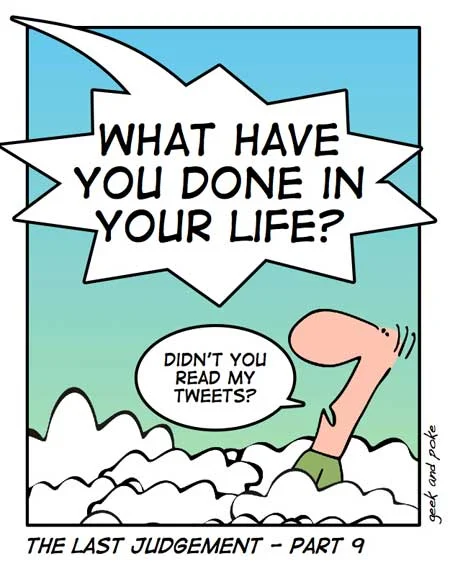I’ve been meaning to cover this subject for a while now and since I’m in the midst of a #madwriting session then now’s the perfect time.
As all you tweeters know there is a 140 character limit on tweets. So, there are a couple ways you can maximize the effectiveness of your tweets so you don’t waste space and so you allow for retweets.
Basic Syntax for Tweeting Links
This post is only referring to tweets with links. The links can be to anything, including a picture.
First, shorten the links. Either use a link shortener like Bitly or use the shortener that comes with your Twitter client, such as Hootsuite. The length of the link is counted in your character count.
Second, the syntax. I see many tweets that are confusing and way too wordy. In most cases you don’t want to repeat the title of whatever it is you are tweeting because it’s too long. Abbreviate the title so the tweet can get out there and people can see it. Here is a basic syntax that I use:
[title] [link] from [credit twitter handle if known] [extra hashtags]
So, the title, as I said, is the title of the article, blog post, whatever, that you are tweeting. Shorten it if you can and add hashtags to words that make sense. I’ve seen a number of archaeology tweets that have “archaeology” in the title and then “#archaeology” at the end of the tweet. Nice job. You just wasted twelve of your characters. Sometimes I’ll even change the title from “archaeologists” to “archaeology” just so I can hashtag it. No one cares that the sentence doesn’t make grammatical sense. It’s Twitter: nothing makes grammatical sense.
If I know the twitter handle of the person I’m either retweeting or the author of the article I’m tweeting then I credit them in the tweet. It’s the right thing to do if you can afford the characters.
Finally, I add hashtags that couldn’t be included in the title of the article. If you don’t hashtag your tweet properly then the only people that will see it are your followers. By using the hashtag “archaeology” you have access the thousands of people, not just the few hundred that follow you.
Retweets
Since you only get 140 characters and you want people to retweet (RT) your tweets for more visibility, it’s nice to leave about 15 to 20 characters to allow for that. When someone RTs you your Twitter handle is added to the tweet along with the letters “RT” and whatever the tweeter wants to add. When possible, I try to allow for the RT so someone doesn’t have to butcher my title or hashtags just to get the RT in. Again, think ahead if you want to maximize visibility.
Tweeting Schedule
Finally, I schedule my tweets with Hootsuite. I used to just tweet out whatever I wanted as I came across it. I would look at Google News and tweet articles as fast as I could read them. I did the same thing for the forty or fifty blogs that I read every week. The result was a bunch of tweets in a short span of time. That’s not a big deal if you are posting to a little-used stream like the #crmarch one. Someone can look at that and see tweets going back several days in pretty short order. If you’re posting to #archaeology, though, someone probably won’t see all your tweets. There are several hundred tweets a day to that link and it’s impossible to see them all. By spacing out your tweets you ensure that more people will see them.
Also, I usually schedule all of my retweet thank you’s for one time in the evening. It’s usually about 6:30pm. I like people to know that I appreciate the RT and that it didn’t go for nothing. Personalize the RT too. Don’t just include a list of names in the thank you tweet. I guess you can if you have a lot to deal with, but, personalize it if you have the time.
So that’s tweeting in a nutshell. I’ll have another post like this about tweeting from a conference. It’s quite different and I see many confusing tweets. If we can agree on a standard then people can more easily follow conferences.
Also, I'm not trying to tell EVERYONE how to tweet. I just want people that tweet out blog posts, news articles, and other informative material to reach a wider audience, and, in my experience this works.
Follow me on Twitter @archeowebby and @digtechllc.
Thanks for reading and I’ll see you in the field!