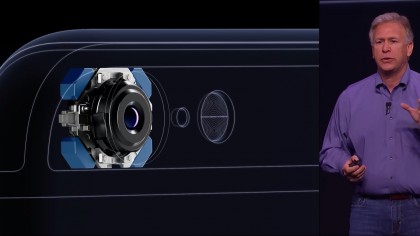On September 9, 2015, Apple held their annual Fall product announcement event. They have so many product lines now that they didn’t spend the first 30 minutes talking about how awesome they are and how much money they’re making. Tim Cook, Apple CEO, just went right into new stuff.
I’m not going to cover everything in this post - just the stuff I think is beneficial to archaeologists and archaeology. Honestly, though, if you found this post through non-archaeological means and you’re a field scientist, this stuff will still benefit you.
Apple Watch
Since it’s arrival in April, the Apple Watch (not the iWatch for some reason) has taken the wearables space by storm. It’s not as big as some of the competition and it’s not even as powerful as some, but, what it does do, it does with classic Apple style and grace.
The first iteration of the software, WatchOS 1, is quite functional. I use my Apple Watch for many of the small tasks that I used to pull my iPhone 6+ out for. Let’s be honest, the 6+ is a massive phone and pulling it out of your pocket or bag every time someone sends a Candy Crush invite can get a little annoying. Instead, I see the notification come over my Apple Watch and I either dismiss it or quickly respond to it. Quite handy. A word of warning to manners-conscious people: when you look at a silent notification that announced itself by simply lighting up the screen, others around you think that you’re looking at the time and are getting impatient. I tell people that it was a notification, not the time. We have to recondition the general public regarding watches and what they mean. They’re not just time-pieces any more.
OS2 isn’t a major upgrade since the hardware isn’t being upgraded, but, it does bring a few notable improvements.
Time Travel. On the face of the watch, you can now rotate the digital crown to advance all of the displays on the watch forward in time. This will show you upcoming calendar appointments, sunset/sunrise, and whatever else you have on the custom face that is temporally based.
Facebook Messenger. For many, Facebook Messenger has replaced text messaging. Especially for people that constantly talk to people outside of their own country and can’t text them at a reasonable cost. With WatchOS 1 messages display on the watch face but you can only dismiss them. You have to go to the phone to reply. Now, it’ll be built in and you can reply on the watch with a canned response or you can dictate to Siri for voice translation or a simple voice recording.
iTranslate. I’ve used Microsoft Translator before and iTranslate seems to do much the same thing with some really nice features. On the watch, you’ll be able to speak a phrase into the watch and see the translation on the face AND hear the translation as well. It’ll be great for all you world travelers out there, or, those that work in Boston or the deep South!
GoPro Control. This new OS will allow you to use the watch as a secondary display for certain GoPro cameras. You can set the device at a location and watch it from your watch. You can also start and stop recording. GoPro control isn’t too useful for archaeology, however, I’m thinking of other things you can do. For example, can you see the display on, and control, a pole-mounted DSLR camera for taking overviews of sites and features? That would be nice.
So, while some of these might not be directly beneficial, the technology behind them is. Other developers will come on board and do interesting things with the new features available to them and we’ll all benefit in the long run.
iPad
The iPad line got a chipset upgrade, as usual, and the prices mostly remained the same. The biggest announcement was the arrival of the iPad Pro. First, let’s get the specs out of the way:
- 12.9 inch screen (measured diagonally)
- 5.6 million pixels (more than a 15” MacBook Pro with Retina Display)
- Variable refresh rate display: when things aren’t moving on the screen it slows the graphics processor down to save power)
- A9x Processor
- 1.8x faster than the current iPad.
- Desktop class performance
- Faster than 80% of the portable PCs on the market
- Edit three screens of 4k video in iMovie with ease
- 8MP iSight camera on the back
- Dimensions
- 6.9 mm thick (just a hair more than the current iPad Air 2)
- 1.57 lbs (only 0.03 lbs more than the iPad Air 2)
- New smart keyboard case ($169)
- New stylus available ($99) called the Apple Pencil
- Charges by plugging into the lightening connector on the iPad
- Starts at $799
While I feel this iPad, and the iPad Air, are too big to carry around for survey in the hot desert sun (I prefer my iPad Mini to my iPad Air 2), this iPad is ideal for excavations and testing. With the Apple Pencil, you can draw amazing detail on profiles and overviews. Really, anything you can do on paper with a pencil, you can now do with the iPad Pro. The new processor will give it more power and developers will soon be coming out with traditionally desktop-only apps for use. This might just be a true PC-killer. I’ll update on functionality when mine gets here!
iPhone
3D touch graphic.
The iPhone 6S and 6S+ were announced and are available for pre-order on Saturday. They’ll be shipped on Sept 18, I believe.
The new iPhones both have the new A9 chip which makes them 70% faster on the CPUand 90% faster on graphics than the current models. The new M9 motion co-processor gives more accurate health and fitness data that is always on and Siri is also always listening now. Previous models required the phone to be plugged in to use “Hey Siri”. Now, though, she’s always listening.
The touch ID has been redesigned and is now much faster to respond. I have touch ID turned on for all my devices. Passcodes are easy to forget.
12MP camera!
The biggest news for me is the back camera. It’s now 12MP and shoots 4K video! Yay! I can use it for the NV BLM (10MP camera requirement)!
The new phones also have Force Touch, or, 3D touch, similar to the Apple Watch. It lets you gain a lot more functionality when tapping on your phone. You can "peek" in an app by pressing down a little bit harder than normal. If you hold long enough the app will "pop" into place. Pretty slick and I can see many applications for archaeology. For example, having a dynamic site map where you can force touch artifacts and features to get more info.
Pricing is the same as it’s been for years with the 16GB, 64GB, and 128GB pricing at 199-299-399 for the 6S and 299-399-499 for the 6S+.
So, do you NEED to upgrade? Well, that depends on use. If you’re devices are doing what they need to do, then no. If you have an older device then you might want to just because apps will stop working at some point on older devices.
If you do replace your old iPad or iPhone, do the responsible thing and sell it to Gazelle. They’ll either refurbish it and resell it or they’ll responsibly destroy and recycle it. And, you’ll get a few dollars in your pocket. They even pay for shipping.
Thanks for reading and I’ll see you in the field!!